Sunday, July 20, 2014
Wednesday, July 16, 2014
Blog Assignment #14 and #15
Throughout this course, our class has learned a lot about Project Based Learning, and I have made the decision to use it frequently in my future classroom. I believe incorporating projects into my lessons will keep my students engaged in what I'm teaching and they will comprehend it better if they are enjoying themselves.
My Strengths: My Weaknesses:
Passion for helping children grow Keeping my plans organized
Patient and always willing to go the extra No experience in assessing students individual needs
mile for a student in need
Outgoing and active with children I need to learn when to be serious with my students
How To Make An Audio QR Code
This video discusses how to create and audio QR code. I have worked with creating QR codes before for my job, and they have been very useful for us when customers have smartphones because the QR code can be linked to pretty much anything on the web, an app, etc. QR codes could be useful in a classroom to direct students to certain websites, games, projects, and more.
iPad In The Reading Center
In this video Mrs. Tuck assigns her students to record themselves reading
a story on their iPad, then replay the recording to her a read-aloud of the story. I love this technique because it will help the students to self-correct any issues they had in their reading, and it is always good to have a model reading of a story to listen to over and over again to further comprehend the story.
Popplet as a Center
This is another video of Mrs. Tuck, but in this video is teaching her students to use Popplet which is a tool used to create graphic organizers and timelines.
How To Make An iMovie Trailer
Again, in this video Mrs. Tuck is teaching her students to use iMovie. It was so surprising to see how quickly kindergarteners catch on to this program compared to my lack thereof when it came to learning how to use it for this class!
Mrs. Shirley’s 1st Grade Class: How to use and build a Board in DE for a Project Based Lesson
This video shows how Mrs. Shirley used Discover Education in one of her lessons. The impressive thing about this video is that a student is telling what the teacher is doing and explaining everything.
Twitter For Educators
 This video is an interview with Mrs. Davis, Mrs. Bennett, and Dr. Strange, discussing how Twitter has changed teaching and learning in the 21st century. I had not used Twitter until this course, but I have come to understand how Twitter can not only be used for students to communicate with their peers and teachers, but also for teachers to communicate with other teachers.
This video is an interview with Mrs. Davis, Mrs. Bennett, and Dr. Strange, discussing how Twitter has changed teaching and learning in the 21st century. I had not used Twitter until this course, but I have come to understand how Twitter can not only be used for students to communicate with their peers and teachers, but also for teachers to communicate with other teachers.
We All Become Learners
This video is all about how everyone is constantly learning, especially when teachers learn from their students. For instance, Mrs. Bennett discusses how a student taught her how to take a picture on an iPad. Students teach their teachers all of the time about what is new in their little world and how to work those things.
My Strengths: My Weaknesses:
Passion for helping children grow Keeping my plans organized
Patient and always willing to go the extra No experience in assessing students individual needs
mile for a student in need
Outgoing and active with children I need to learn when to be serious with my students
How To Make An Audio QR Code
This video discusses how to create and audio QR code. I have worked with creating QR codes before for my job, and they have been very useful for us when customers have smartphones because the QR code can be linked to pretty much anything on the web, an app, etc. QR codes could be useful in a classroom to direct students to certain websites, games, projects, and more.
iPad In The Reading Center
In this video Mrs. Tuck assigns her students to record themselves reading
a story on their iPad, then replay the recording to her a read-aloud of the story. I love this technique because it will help the students to self-correct any issues they had in their reading, and it is always good to have a model reading of a story to listen to over and over again to further comprehend the story.
Popplet as a Center
This is another video of Mrs. Tuck, but in this video is teaching her students to use Popplet which is a tool used to create graphic organizers and timelines.
How To Make An iMovie Trailer
Again, in this video Mrs. Tuck is teaching her students to use iMovie. It was so surprising to see how quickly kindergarteners catch on to this program compared to my lack thereof when it came to learning how to use it for this class!
Mrs. Shirley’s 1st Grade Class: How to use and build a Board in DE for a Project Based Lesson
This video shows how Mrs. Shirley used Discover Education in one of her lessons. The impressive thing about this video is that a student is telling what the teacher is doing and explaining everything.
Twitter For Educators
We All Become Learners
This video is all about how everyone is constantly learning, especially when teachers learn from their students. For instance, Mrs. Bennett discusses how a student taught her how to take a picture on an iPad. Students teach their teachers all of the time about what is new in their little world and how to work those things.
C4Ta#4
Dr. Will Dayamport has many blog posts that include videos called "The Dr. Will Show" and have an episode number. I watched and commented on two of his episodes. The first was a discussion with Walter Duncan, co-founder of the QuickKey App. This app turns your phone into a scanner that allows you to grade multiple choice questions. This app sounds like it would be so useful to teachers in middle and high school grades!
The second video I watched was an episode with Sabba Quidwai, who is a Social Science teacher and Educational Technology Coordinator. She helped launch the iPad program at the school in which she teaches. One thing that stuck out to me in this video is when she said she always has a class website for her students to have an outlet for finding missed assignments, and how she says technology has always brought her curriculum to life. I think that using technology in the classroom makes boring subjects more interesting and keeps students more involved in their work than during a regular lesson.

The second video I watched was an episode with Sabba Quidwai, who is a Social Science teacher and Educational Technology Coordinator. She helped launch the iPad program at the school in which she teaches. One thing that stuck out to me in this video is when she said she always has a class website for her students to have an outlet for finding missed assignments, and how she says technology has always brought her curriculum to life. I think that using technology in the classroom makes boring subjects more interesting and keeps students more involved in their work than during a regular lesson.
C4Tp#4
In Mrs. Tolisano's blog post, Documenting FOR Learning, she discusses how she keeps track of everything going on in her classroom by documenting. I never realized how much documenting things would benefit me as a teacher, and my students as well. I typically will document important dates and times for appointments and such, but I also think that documenting in my lesson plans would be a great way to keep track of what is going on in my classroom.
In her blog post Building Good C.U.L.T.U.R.E., she discusses an acronym that was shared by one of her colleagues, and also created an image of the acronym. The acronym is the word "culture" and it stands for: collaborate, understand, love, trust, unite, respect, empower. I think this acronym is brilliant and is exactly what every classroom needs. I will definitely have something like this displayed in my classroom somewhere near my desk to remind me of those things each day.

In her blog post Building Good C.U.L.T.U.R.E., she discusses an acronym that was shared by one of her colleagues, and also created an image of the acronym. The acronym is the word "culture" and it stands for: collaborate, understand, love, trust, unite, respect, empower. I think this acronym is brilliant and is exactly what every classroom needs. I will definitely have something like this displayed in my classroom somewhere near my desk to remind me of those things each day.

Sunday, July 13, 2014
Blog Assignment #5 Part 2: Final summary of PLN
Earlier in this course, our class set up individual PLN's, or Personal Learning Networks. I chose Symbaloo to use for mine, and I actually use it a good bit. I have set it as my homepage, because it has pretty much every website I use linked to it. I have all of my social networking accounts, my school accounts, class blog, and much more all on one page. All I have to do is click on what I want and it already has me signed in to whatever it is. Thank you for introducing me to Symbaloo!

Blog Assignment #13: What did I leave out?
I have learned a lot throughout the course of this class, but one assignment I would like to have seen introduced would be setting up an interview with a teacher in your subject area to learn about the do's and don'ts, what to expect, etc. I participated in this in my high school senior portfolio, and benefited a lot from it. The instructions were as follows:

-Schedule an interview with someone who currently works in the field of your choice. (In our case, a teacher in our subject area.
-You must be dressed in appropriate attire: dress like you were being interviewed to receive this job.
-Have a list of questions to ask your interviewee. Example: What do you enjoy most about this job? Do you receive benefits? What are some difficulties you have run into throughout this job that I should look out for?
-Write a two paragraph essay in response to what you learned in the interview. (In our case, possibly a blog post about it.) Within the blog post, discuss the required attire for the job, and a short description of what is expected of someone in that certain profession.
I benefited from this project because it gave me a taste of what it would be like in the field I wanted to study, and it gave me the chance to make sure that was what I wanted to do in life. Also, being interviewed with someone in that field, dressed appropriately like I was ready for the job, has helped me land several potential jobs after I graduate.

Wednesday, July 9, 2014
Blog Assignment #12: Collaborative Blog Post
What assistive technologies are available to you as a teacher?
“iPad Usage For the Blind” and “Teaching Mom What Her Deaf/Blind Child is Learning On the iPad” are both videos that discuss that an iPad has different features that allow sight impaired people to use them just as anyone else would. One can swipe their finger across the homescreen and an automated voice would read aloud the names of the apps and what one should do to use and access them. For example, in iBooks, the automated voice will read aloud the book chosen, as well as tell you the chapter you are reading, and also read aloud the different functions in iBooks that are available on each page of the book such as “Library button” or “Table of Contents”. For our future students that may have sight disabilities we can provide headphones so that those students can have the automated voices speak to them during class without disrupting other students. We would want our disabled students to enjoy school and get the most out of our classes, just as any other student would.
In Teaching Math to The Blind a professor at the University of San Francisco talks about a device that he created to help blind students solve simple and advanced math problems. The device is a grid that holds small square pieces. The square pieces has a number written on one side and on the other side the same number is written in braille. With this device teachers are able to teach math to blind students at a younger age. I think that this device would be very useful to me in my classroom. The device will help the blind students model and solve math problems just as a sighted student would.
In the 50 Must See Blogs for Special Education Teachers, there are tons of blogs that could be helpful to any teacher, not just special education. Teaching All Students was a great resource to look at. It had many blog post added weekly that contained different tools that teachers may need. In Dyslexia My Life, Girard Sagmiller shares about his struggle with dyslexia and gives teachers advice on how to teach children with dyslexia. Special Education and Disability Rights Bog is an important blog to review because it explains different legal issues you may face as a special education teacher. My Special Needs Network could be a very helpful blog for teachers. It is a group of blogs from teachers AND parents that could greatly help you understand how to help a child because you don’t only have a teachers view but also a parent view!
Sunday, July 6, 2014
C4Tp#3
In the post The Possibilities of Student Blogging from the Langwitches blog, she discusses how much opportunity there is in using blogging with our students. Students have a wider range of peers to hear their opinions and critique their work, and not just the person sitting next to them in the classroom. This also helps them with their communication and social skills because they are connecting with people from around the world outside of their social circles. It's this generations version of pen-pals!
In the post Documenting FOR Learning, Mrs. Tolisiano discusses her opinion on documenting for teaching and learning purposes. I never really considered documenting for such reasons until reading this post and now it makes more sense. I catch myself every now and again doing this for important assignments or upcoming due dates, but this would be a very easy way to stay organized in a crazy classroom!

In the post Documenting FOR Learning, Mrs. Tolisiano discusses her opinion on documenting for teaching and learning purposes. I never really considered documenting for such reasons until reading this post and now it makes more sense. I catch myself every now and again doing this for important assignments or upcoming due dates, but this would be a very easy way to stay organized in a crazy classroom!

C4Ta #3
For my C4Ta I was assigned Mrs. Thumann's blog. In her post Untapped Apps on Google, she talks about the different parts of Google that very few people know about and take advantage of. One of those parts is Google Drive, which I just recently found out about and started using through this class. She also introduces several other Google Apps that can be found in the Chrome Web Store.
In her post 2012- The Year I Went With Apple, she talks about her first purchase of a Mac computer, and explains how much she likes it and what she uses it for. This post caught my eye because I have been considering purchasing a Mac because the education system is using them so much for so many things. I'm glad I came across an opinion on Mac from another educator!

In her post 2012- The Year I Went With Apple, she talks about her first purchase of a Mac computer, and explains how much she likes it and what she uses it for. This post caught my eye because I have been considering purchasing a Mac because the education system is using them so much for so many things. I'm glad I came across an opinion on Mac from another educator!
Blog Assignment #11
What can we learn about teaching and learning from these teachers?
In Brian Crosby's video, TEDxDenverEd-Brian Crosby- Back to the Future, he uses project based learning to teach his students about maps, distance, and tracking. His students did a project using balloons, which they sent off with a GPS attached to them, and they kept track of where each balloon was going. This project was a great way to turn a rather boring subject into a fun activity. Another perk of project based learning!
Paul Anderson teaches about the Blended Learning Cycle in his video Blended Learning Cycle. The Blended Learning Cycle consists of several types of learning including mobile, online, and classroom learning. He also lists the five E's to the Blended Learning Cycle which are: Explore, Explain. Expand, Engage, and Evaluate. These five E's of the Blended Learning Cycle play a huge part in project based learning, because without these there wouldn't be much learning going on. I learned a great deal from this video about how to make PBL successful in my classroom.
Mark Church explains a project he used in his sixth grade classroom in his video Making Thinking Visible. I never thought of doing this, but he has his students reflect on the lesson before it is completely taught by having them write a headline that explains early human beginnings. When the lesson is complete he has them repeat the task and compare their original headline to see how much they learned. This assignment is a great was to prove to students that they really are learning in school, and it will motivate them to continue learning!
In the video Project Based Learning by Dean Shareski, three teachers discuss how they structured PBL to work into their lessons, and how they organized it all. Not only did they plan out the project for the lesson, but they also provided time for peer editing of the projects so that the students could learn about a better way to improve their work.
Several teachers from Roosevelt Elementary discuss how they structured project based learning in their classroom and emphasized they their lessons would teach their students things that they needed to know that would apply to real-world situations in the video Roosevelt Elementary's PBL Program.
My favorite of all of these videos was Super Digital Citizen, by Sam Pane. My reason for liking it so much is because it directly applies to students of this day and age. In this video, Pane is teaching his fifth grade class about how to use the internet safely, responsibly, and effectively. I think this video was the most important of all of the videos I watched, because the internet and technology are being used so much in classrooms that students need to know the do's and don'ts of the internet in order to be successful in their schoolwork, and most importantly, to stay safe on the web!
Wednesday, July 2, 2014
Blog Assignment #10: What Can We Learn From Ms. Cassidy?
I really enjoyed watching the videos with Ms. Cassidy and how she uses technology in her classroom. In the video, Little Kids...Big Potential, it shows her students actively engaged in the technology provided to them. You see them using things such as the internet and podcasts. The students are also blogging and really enjoying it. The students may not know it, but blogging is building up their writing ability, and teaching them how to peer edit at a very early age. The students and parents both love the blogging experience, because not only are the students allowed an active audience to critique them, but the parents can keep up with what is going on in their child's classroom at the click of a button. This makes it easier for parents to be engaged in their child's learning, but they can do it at home instead of in PTA meetings.
In the interviews with Ms. Cassidy, she discusses what happened when she was first introduced to technology in her classroom, and how she took advantage of it for her class's benefit. She was initially not allowed to download any software to that technology, so she creating her class's blog to help her students keep up with what is going on, and help them stay in touch outside of the classroom. I see this helping students think about what they learned outside of school, because it is also a place to talk to their friends before they get to the age of cell phones and Facebook (hopefully). In one of the videos, Dr. Strange makes Ms. Cassidy aware that some students are rejecting this "new" idea of technology in the classroom, and she explains that classrooms are changing and that teachers need to get used to this form of teaching and learning. I see having a class blog not only to benefit the students by building up their writing skills and communication skills, but it will also benefit the teacher. It gives us somewhere to keep up with what our students are talking about and what interests them, as well as keeping up with their learning styles. A blog would be one central location for teachers to learn so much about their students. I plan to have one for my classroom, if possible.
Sunday, June 29, 2014
Blog Assignment #9: What can both teachers and students teach us about PBL?
My class was given the question, "What can both teachers and students teach us about project-based learning?". After reading through The Seven Essentials of Project Based Learning, I found that the most important part of Project Based Learning is keeping our students motivated and giving them reason to enjoy what they are studying. If students are given some control and power in their learning and projects, they will enjoy it more, and comprehend better because it is something they are interested in. Also, allowing the students to be more creative with their projects, will bring in new ideas from research and learning. Teachers will often learn from their students when doing this because students can find things that teachers would never think to look for or use in their classroom.
From the YouTube Video Project Based Learning For Teachers, it says that "Project Based Learning has students working over extended periods of time answering a driving question". This question has to be answered by research and obtaining an end result to share with their peers. This video is a great resource to understand how Common Core Standards and Project Based Learning coincide with each other.
In the video Two Students Solve The Ketchup Problem, you find out that the students are trying to solve the issue of water coming out of the ketchup bottle. This was their driving question, and a great resource for learning how to form and solve a driving question is The Driving Question or Wing Project: Crafting a Driving Question.
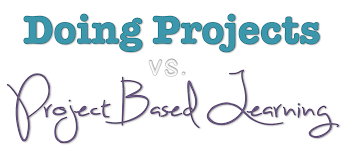
From the YouTube Video Project Based Learning For Teachers, it says that "Project Based Learning has students working over extended periods of time answering a driving question". This question has to be answered by research and obtaining an end result to share with their peers. This video is a great resource to understand how Common Core Standards and Project Based Learning coincide with each other.
In the video Two Students Solve The Ketchup Problem, you find out that the students are trying to solve the issue of water coming out of the ketchup bottle. This was their driving question, and a great resource for learning how to form and solve a driving question is The Driving Question or Wing Project: Crafting a Driving Question.
Wednesday, June 25, 2014
Lesson Plan Part 2: Individual Lesson Plan
For my lesson plan I chose second grade science with a bean plant project including the use of an iPad/Macbook. Check out my lesson plan, collaborative rubric, and weekly calendar for the project!
Project-Unit Design Cycle
Project Calendar
Collaborative Rubric
Project-Unit Design Cycle
Project Calendar
Collaborative Rubric
Sunday, June 22, 2014
Blog Assignment #8: Randy Pausch's "The Last Lecture"
I really enjoyed the video on Mr. Pausch's The Last Lecture, mainly because it showed me what it's like to really be an accomplished educator. Although he was given only a few months to live, he did everything he could to not only better himself, but to better the lives of others. This itself is what an educators career is all about. Not only should we be teaching the material needed, but we should always do what we can to help our students grow and better themselves in all areas of life. Teachers are some of the most influential people in a students life, because they see those students five days a week for a whole school year. Mr. Pausch discusses the use of project-based learning to make hard subjects more interesting, and how we should not only focus on what we are teaching, but how it is being taught. I can't imagine what I would do with the last six months of my life if given the choice right now, but what Mr. Pausch did with his was incredible and inspiring. Thank you Mr. Pausch for your wonderful, powerful advice. We can only hope that every educator can follow in your footsteps!
C4Tp#2: Langwitches
Langwitches Blog:
In her post Copyright Flowchart: Can I Use It?..Yes? No? If This...Then…, she shares with her readers a flowchart on how copyright works and how to handle it. I have never fully understood the copyright process and the flowchart she provides is much easier to follow visually than to have someone try to explain it to me.
C4Ta #2: Eric Langhorst
My C4Ta #2 assignment was the blog of History teacher Eric Langhorst.
In Mr. Langhorst’s Field Trip: The Roasterie- Coffee in Kansas City, he discusses the trip he made with his wife just to a place in his local area. He makes the point that residents are the worst tourists because we rarely pay attention to the great places that we are around everyday. That’s true here in Mobile, AL. We have so many historic places to see and learn from and many of the Mobile residents never pay attention to the history of our city.
In Langhorst’s post Annotating an Image in Google Drive, he does just that. He shows how to annotate an image for uses that he lists such as:
- labeling a math problem
- describe areas on a map
- describe the parts of a cell on a diagram
Annotating can be useful in many subject areas.
Subscribe to:
Comments (Atom)
